Last month, I did a three hour editing workshop with the wonderfully talented Jackie from Jackie Jean Photography. We had such a great response from it, that we are doing it AGAIN. I seriously love editing and love teaching it too, so I’m Little Miss Happy about it.
Check it out! It’s called SHINE–Unleash Your Awesome.
You should have a good understanding of how to use Photoshop for this course. We are giving away all our secrets. 
These are the edits I’ll be covering. Hold onto your seats. I’m unleashing some awesome.
Want more info? Click RIGHT HERE!
In this one, I’ll start editing the picture in Lightroom and then bring it into Photoshop where I’ll bring out the color, get the subject to pop, and remove some of that haze. And for kicks, I’ll show you how to add some sunflare with a cute little rainbow in it. 
This image, shot in full sun, had some lovely blue sky in the background. I’ll show you how to clean up the background, straighten out that balloon, change it into a heart, and add a cloud overlay.
Lots of people can add a fake sky in Photoshop, but to make it look believable is a whole other thing. I’ve developed a technique that works wonders on adding a fake sky without going completely and utterly insane.
Here’s some of our ads. 


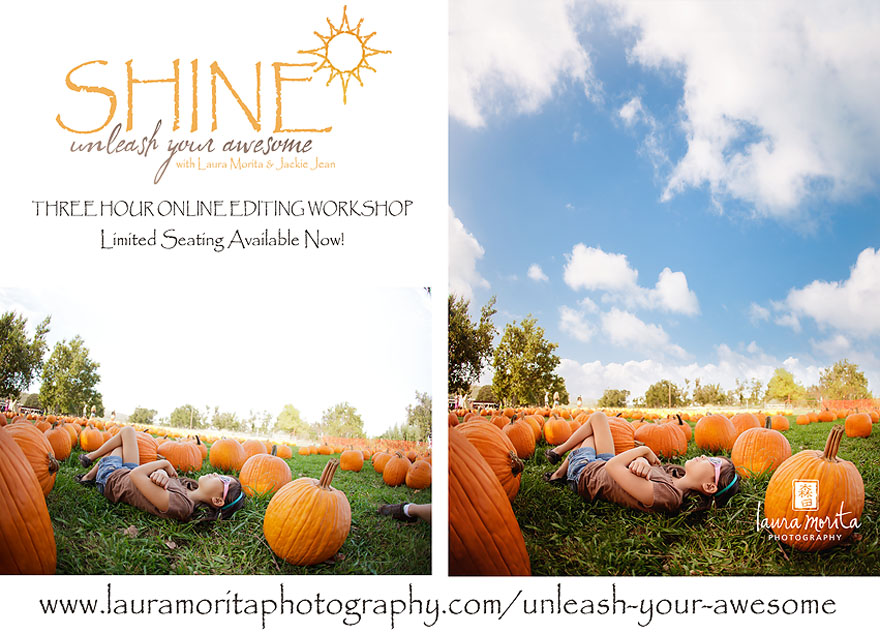
 …
…
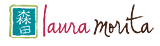
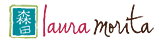





 My daughter was having a grand ol’ time.
My daughter was having a grand ol’ time.




 And my nephew is uber cool.
And my nephew is uber cool.


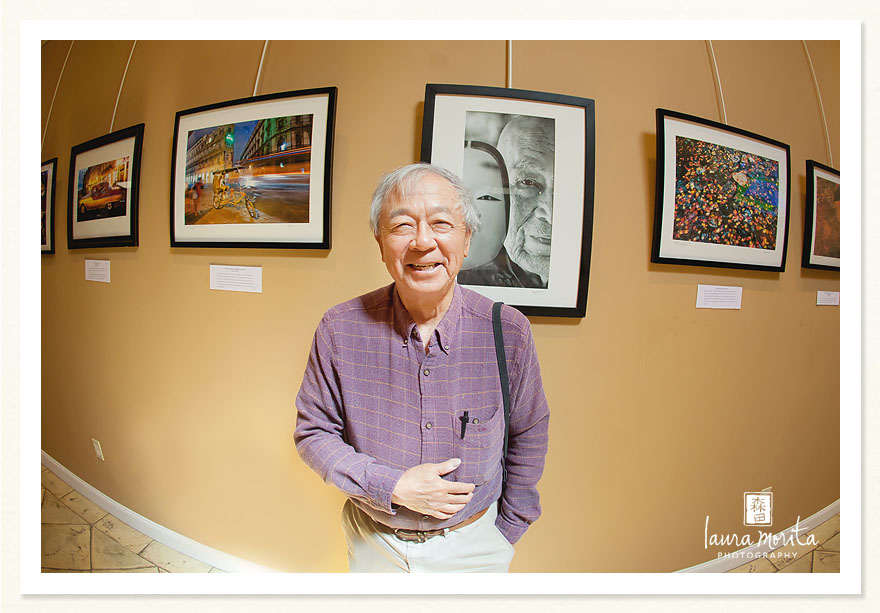 My mom continues to fight hard. She starts “maintenance chemo” this week. Hoping those brain tumors get the message and just stay the heck away. I love the relationship my daughter and mom have. It makes me melt. That one on the left was a simultaneous blink from the two biggest blinkers in my family. I love it. I love them.
My mom continues to fight hard. She starts “maintenance chemo” this week. Hoping those brain tumors get the message and just stay the heck away. I love the relationship my daughter and mom have. It makes me melt. That one on the left was a simultaneous blink from the two biggest blinkers in my family. I love it. I love them. OK. Let’s pretend that I have now shared 10 images. I will now share my 11th image! A self portrait of sorts. A family self portrait at that!
OK. Let’s pretend that I have now shared 10 images. I will now share my 11th image! A self portrait of sorts. A family self portrait at that!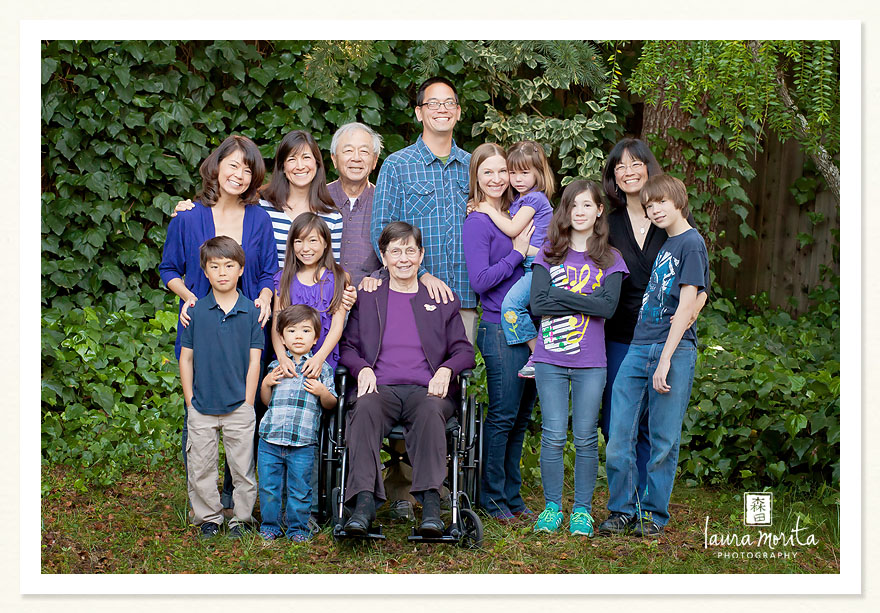 And one last one of my parents and their four children. The one in the striped shirt is their favorite. Obviously.
And one last one of my parents and their four children. The one in the striped shirt is their favorite. Obviously.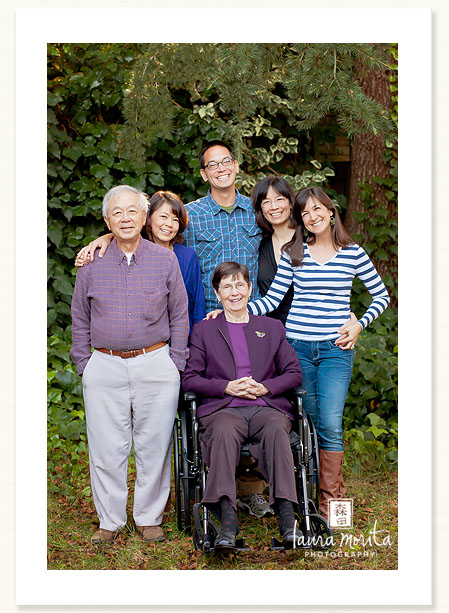
 …
…