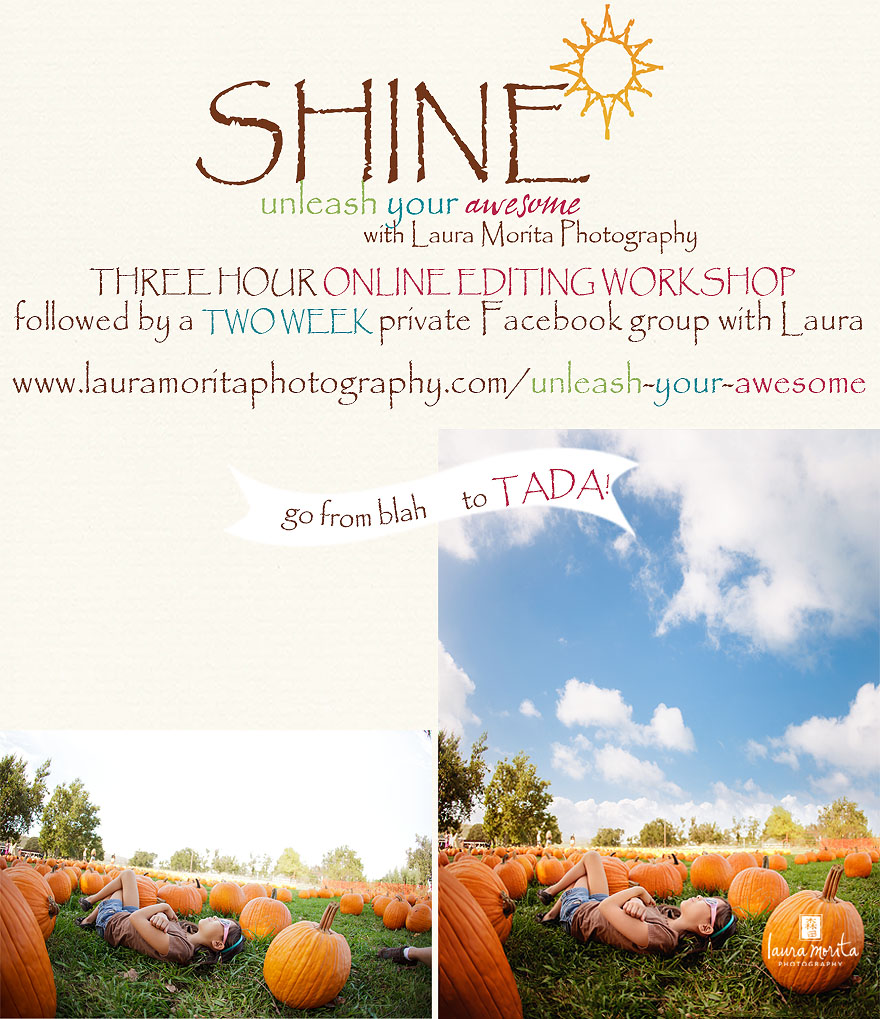I am gearing up for another “SHINE ~ Unleash Your Awesome” workshop, and I’m so excited! When I first started out with photography, I had no idea how to edit an image. I relied on actions and a lot of guesswork to get an okay image. Over the years, through lots and lots of practice and lots of trial and error, I found what worked for me. It took me a long time to even consider using Lightroom but I now am so comfortable editing in Lightroom. It is so easy to edit one image from a set of images and then just sync them all. I save SO much time now. I’ve always loved teaching (all my siblings are teachers) and so this workshop for me is a chance for me to teach something that I love doing: taking images and processing them.
If you are ready to take control over your editing and get the results YOU want, then this workshop is for you.
In this image, I loved the interaction but the colors were drab, and dang it, I wish I had noticed that the little girl’s dress was hiked up a little bit too much. No worries. I can fix all of that. I did most of the editing of this image in Lightroom, and then brought it into Photoshop for some final touches.

Who doesn’t love a good sky? I know I’m obsessed with them. A blown out sky can be so boring and adding a sky can make all the difference. Problem is, it’s hard to get a sky looking believable. Learn all my secrets of how I add a sky while keeping it looking natural. And yes, that is my foot in the original image. This was shot with a 15mm fisheye.  When I first shot this image and all the ones shot that day, I was really disappointed in my SOOC’s. The color was so drab when I looked through my viewfinder. I remember driving home really upset. But once they were edited, they popped right off my screen! They went from drab to fab.
When I first shot this image and all the ones shot that day, I was really disappointed in my SOOC’s. The color was so drab when I looked through my viewfinder. I remember driving home really upset. But once they were edited, they popped right off my screen! They went from drab to fab.  Here, I achieved beautiful rich colors in Lightroom and then brought it into Photoshop to improve my framing by adding another tree. I also flipped the image and will talk about why I did that in the workshop. And please excuse my son’s expression. He wasn’t so thrilled with me making him hold his sister’s hand. Ha!
Here, I achieved beautiful rich colors in Lightroom and then brought it into Photoshop to improve my framing by adding another tree. I also flipped the image and will talk about why I did that in the workshop. And please excuse my son’s expression. He wasn’t so thrilled with me making him hold his sister’s hand. Ha!

I loved the action in this, but regrettably, I had cropped off more of the bottom than I would have liked. No problem. Photoshop to the rescue! And that fence? Meh. That had to go. And thank you Lightroom for making it so easy to get my colors just the way I wanted them, rich and warm. And then, boom, sync all of those images from the series, and I’m done and playing with my kids, instead of fretting in front of my computer.

I loved his expression (he saw a bee!) but again, the color needed work, and that road behind him really was distracting. No problem. Want to see more from this session? Right here. 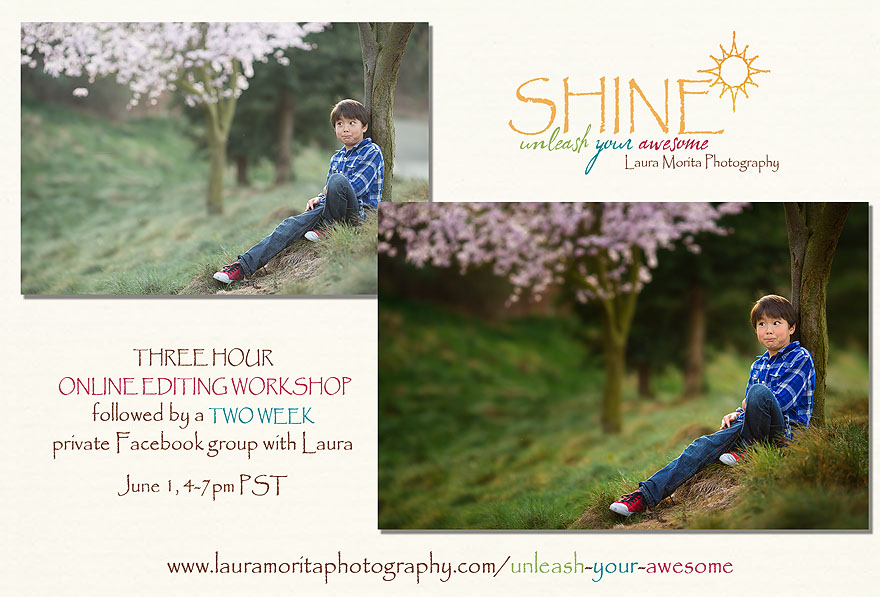
This workshop is just around the corner. Don’t miss out, because honestly, I don’t know when the next one will be.
Interested in learning more? Get some details right here!
And be sure to read the reviews. Makes me proud.  …
…
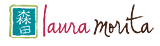
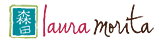

 You KNOW you want to sign up! Do it now! Seats are limited!
You KNOW you want to sign up! Do it now! Seats are limited!